AI-Powered Virtual Front Desk Assistant
Improve response times and free up staff by automating routine front desk tasks. Our AI-powered virtual assistant handle patient queries, scheduling, and follow-ups.

Clinical Support Tools by Primrose

Virtual Receptionist
Primrose’s call routing system directs incoming calls to the right staff members based on call type, urgency, and availability. Our virtual receptionist knows your practice workflow and gets every call to the right person quickly. Features include call screening, priority routing for urgent medical situations, voicemail management, and detailed call logs for follow-up tracking.
Smart Fax Management
Primrose’s fax processing system receives, analyzes, and summarizes incoming faxes while creating tasks for staff and physicians. Our system sorts fax content, pulls out key information, and assigns tasks based on urgency and content type. Lab results get flagged for physician review, referrals are processed for scheduling, and administrative documents go to the right staff members with clear action items.


Waitlist Management
Primrose’s waitlist management system identifies cancellations and fills empty appointment slots with patients from your waitlist. Our system ranks patients based on medical urgency, appointment preferences, and scheduling availability while providing automated outreach to contact waitlist patients when slots become available, maximizing provider utilization and reducing revenue loss from last-minute cancellations.
The Virtual Front Desk Assistant has transformed how we handle patient communications. We've reduced our front desk staff from 4 to 2 full-time employees while improving patient satisfaction scores by 40%.
Lorem ipsum dolor sit amet, consectetur adipiscing elit. Curabitur laoreet cursus volutpat. Aliquam sit amet ligula et justo tincidunt laoreet non vitae lorem. Aliquam porttitor tellus enim, eget commodo augue porta ut. Maecenas lobortis ligula vel tellus sagittis ullamcorperv vestibulum pellentesque cursutu.
Our AI assistants handle scheduling across phone, online, and in-person requests. We help fill your calendar efficiently while reducing wait times for patients and keeping your day on track.
We check insurance details before appointments, manage prior authorizations, explain coverage to patients, and follow up on claims. This helps prevent billing issues and keeps payments moving smoothly.
Primrose virtual front desk assistant takes care of new patient intake, including medical history, insurance entry, and digital check-in. We help patients get started quickly so your team can stay focused on care.
Our system collects payments securely, sets up payment plans if needed, and helps with insurance claims and balance reminders. You get better cash flow and patients get clear, respectful support.
We answer calls in your practice’s name, respond to urgent messages, refill requests, and general questions. Every interaction is handled with care, just like your patients expect from your front desk.
From appointment reminders to follow-ups and prescription coordination, we stay in touch with patients through phone, email, and text. They always know what to expect and feel supported throughout their care.
OUR VIRTUAL FRONT DESK SERVICES
At Primrose, we provide virtual front desk AI assistant services built specifically for healthcare practices. Our smart assistants help manage scheduling, phone calls, insurance details, and daily front desk tasks. From the first day, we make it easier for you to focus on patient care while we handle the rest.
Implementation Process

Step 1
Discovery & Planning
- Assess current workflows and pain points
- Define integration requirements and scope
- Create customized configuration plan
- Establish success metrics and KPIs

Step 2
Setup & Integration
- Configure Primrose AI assistant for your practice needs
- Integrate with existing EHR/EMR systems
- Set up communication channels and workflows
- Conduct initial testing and validation

Step 3
Training & Launch
- Train staff on new processes and oversight
- Conduct pilot testing with select patients
- Fine-tune AI responses and workflows
- Full system launch and monitoring
How Primrose AI Assistant works?
Intelligent Greeting & Routing
1. Primrose AI greets patients through phone, chat, or a web portal, making it easy for them to get started.
2.It uses natural language processing to understand what the patient needs.
3.Based on the conversation, Primrose AI directs the request to the right department or service, helping reduce delays and keep things organized.

Automated Task Completion

1.Primrose AI handles key administrative tasks such as scheduling, rescheduling, and canceling appointments.
2.It verifies insurance coverage and benefits before visits, collects patient information, updates records, and processes prescription refill requests.
3.This helps your team stay organized and focused on care.
Proactive Patient Engagement
1.Primrose AI sends appointment reminders and confirmations to keep patients informed.
2.It follows up on missed appointments and provides pre-visit instructions.
3.After the visit, it collects feedback to help improve patient experience.

Ready to launch without staffing delays?
Join hundreds of successful healthcare practices that launched immediately with professional virtual front desk support instead of waiting months for traditional hiring.
Why Choose Primrose AI Assistant?
- Reduces front desk staffing needs by up to 80%
- Eliminates appointment booking errors and double-bookings
- Automates routine administrative tasks
- Our AI Assistant minimize training costs for new front desk staff
- It reduce no-show rates through proactive engagement
- Minimizes training costs for new front desk staff
